
By signing up for your free account, you agree to receive e-mails from Triggre.
AI features are everywhere right now. From chatbots to predictive analytics, businesses are eager to integrate artificial intelligence into their products. But not all AI features are created equal, and not all of them actually improve the user experience.
So how do you make sure the AI you implement creates real value? It starts with one golden rule: make unstructured data structured.
When designing AI features, the first question you should ask isn’t “What can AI do?”, but “How can this improve the user's process?”. That could mean streamlining a repetitive task, removing a manual step entirely, or turning something messy into something manageable.
In many cases, users are dealing with unstructured data — think emails, documents, free-text notes, or resumes. These are often time-consuming to sift through and hard to act on. If your AI feature can turn that into structured, usable information, you’re on the right track.
For example, instead of building a chatbot just because it’s trendy, ask whether it actually reduces complexity. Can it transform a user’s input into a structured format that feeds into a larger workflow? If yes, then it’s adding real value. If not, it might just be digital noise.
This ties closely to what we covered in why many AI features fail to meet expectations. A common pitfall is adding AI for the sake of having AI, rather than starting with the user problem and working backwards.
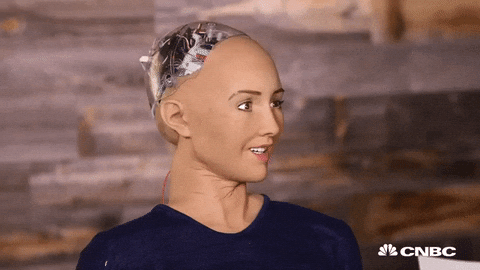
Let’s consider a practical example. Imagine you're building a recruitment tool. A user receives dozens of applications, each with a resume, a cover letter, and maybe a LinkedIn profile. Instead of manually reading everything and trying to gauge candidate fit, an AI model could assign a score to each candidate based on key competencies.
The user goes from three pages of unstructured text to a clear 0–10 score on specific skills.
That’s not just automation, that’s actionable data. It makes the user’s next step obvious and supports faster, more consistent decision-making. It’s a perfect example of what we mean by structuring unstructured input.
This is also where measuring success becomes essential. If you want to know whether your AI feature is working, it’s not enough to track usage. You need to understand whether it's improving the process.
A strong example of AI adding value comes from CRM tool Pipedrive. One of their standout features is the auto-generated summary on each company or deal card. Instead of combing through scattered notes, emails, and activity logs, users see a short, AI-generated summary of the current status.
This saves time, reduces manual effort, and gives salespeople a better handle on their pipeline. It's a great demonstration of the golden rule in action — the AI takes unstructured input from multiple sources and turns it into a more structured, digestible output (to make it fully structured, they could implement the AI assigning a status to the lead automatically: Green, Orange or Red). This results in smoother workflows and better decision-making.
AI isn’t about making your product look futuristic. It’s about making your users' lives easier. If your feature doesn't save time, reduce steps, or increase clarity, it may not be worth building.
Here’s a quick checklist to guide you:
By focusing on structured data, seamless workflows, and user impact, your AI features are far more likely to succeed, and far less likely to end up as forgotten tools buried in a menu.